 |
| My Grandson at 10 months old. |
Another app for photographs that I really like is Paper Camera. It has several different "filters" that can be used to take a photograph or to edit a photograph. They are:
- Comic Boom (a painterly effect),
- Sketch Up (a pencil sketch),
- Acquarello (a watercolor effect),
- Old Printer (a dot matrix),
- Neon Cola (neon colors on black),
- Contours (charcoal sketch),
- Bleaching (washed out color),
- Gotham Noir (a black/white photograph),
- Half Ton (dotted mid-tones),
- Granny's Paper (sepia effect),
- Pastel Perfect (pastel effect),
- Andy Pop (an array reminiscent of Andy Warhol's paintings), and
- Haystacks (another painterly effect).
The second photograph is my son and grandson in front of our house. My grandson looked like a little man in his hat.I used the Comic Boom filter. I was surprised when so many friends and family asked me if I had painted this picture.
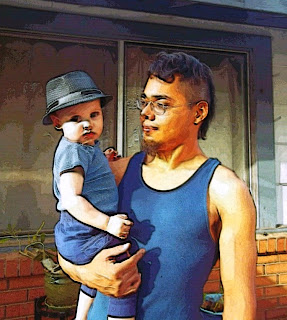
No comments:
Post a Comment