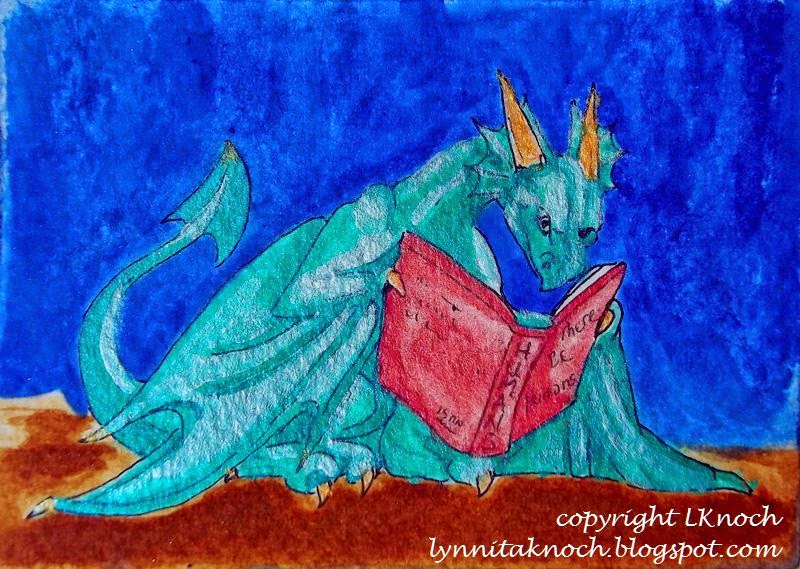It's been a couple hectic weeks. I'm running behind in posting again! Someday, I'm going to figure out how to help my daughter and son-in-law with their special needs daughter, taking her to several doctor's appointments, babysitting my other grandchildren, posting photos of all the grandchildren for our Ohio family on facebook, continue creating artwork and quilts, while finding time to post on my blog!! I'm not sure how young mothers do it all!! I was doing fine until our special granddaughter was born prematurely. Since then, I've been struggling to post at all, let alone in a timely manner! Lol!!
Today, my goal is to get a few posts completed that I should have posted in the last couple of weeks. First is
Blue Twig Studio's ATC Challenge for March, which was
Fairy Tales. I have loved fairy tales since I was a child. Two of my favorite books as a child were Grimm's Fairy Tales and a book of tall tales and fables that my parents gave me for Christmas when I was 8 years old. I still treasure those books. I've been a science fiction and fantasy reader ever since!
The first card I created was "Elfin Maiden". I used Dylusions Ink Spray through a flower stencil on watercolor paper. After it dried, I blocked in a face with white paint. I used Derwent watercolor pencils to create the face and outlined details with a 0.1 black Sakura Micron Pen. The face was created with inspiration from
Jane Davenport's book:
Drawing and Painting Beautiful Faces.
 |
| Elfin Maiden, 2 1/2" x 3 1/2", watercolor and inks on 140lb watercolor paper |
I love dragons and collect dragon figurines. The past year (if you've followed my blog), I worked through the exercises from a book on drawing dragons by
J. "Neon Dragon" Peffer. This ATC card, The Reading Dragon, was inspired from one of her books. I painted the background with acrylics. After sketching in the dragon, I painted him with Derwent watercolor pencils and acrylics. I outlined with a 0.2 black Sakura micron pen.
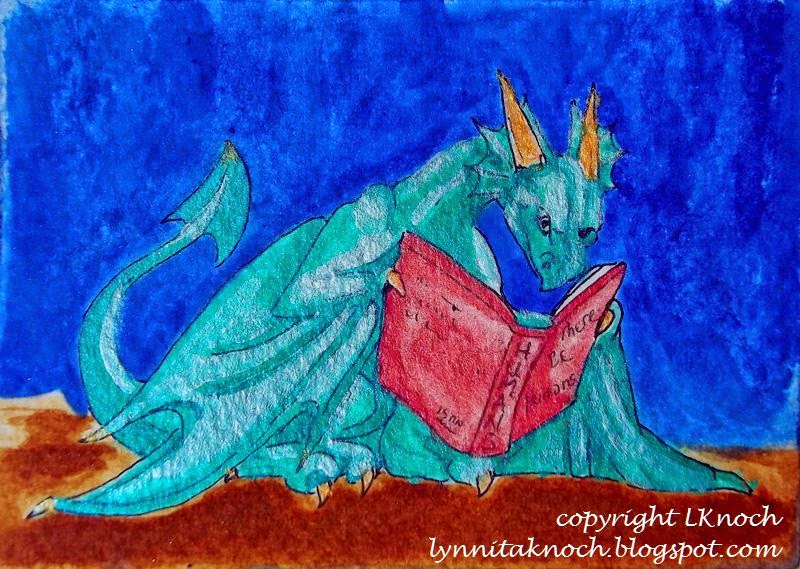 |
| The Reading Dragon, 3 1/2" x 2 1/2", acrylics and watercolor on Bristol paper. |
The final card is a prancing unicorn. My daughter told me I needed to make a unicorn, when I had been thinking about Red Riding Hood. The unicorn won out! With help from a
book on fantasy creatures by J. "Neon Dragon" Peffer,
Dragonart: How to Draw Fantastic Dragons and Fantasy Creatures, I created this proud unicorn. I sketched in the unicorn and painted him with acrylics and Derwent watercolor pencils. I outlined him with a 0.2 black Sakura micron pen. I used watercolors to fill in the background.
 |
| Prancing Unicorn, 2 1/2" x 3 1/2", watercolor and Sakura pen on Bristol paper. |
I enjoyed this month's ATC challenge! I hope you join the group next month! You only need to make one ATC card. They are only 2 1/2" x 3 1/2" in size, so it doesn't take a huge commitment to create this size artwork. It's fun, challenging, a great time to experiment. And you might win!!
Whatever you decide, have fun with your artwork and experiment!
Keep creating!
Lynnita